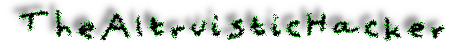ARM computing - over a week in
I have become quite impressed with how well the pi 400 and Pinebook Pro. Both computers have erformed very well, allowing me to complete my work (inluding my college coursework for my databases and php class) and waste time watching youtube and odysee videos. I have to say, however, that while the Pinebook Pro can play the original portal, the pi 400 cannot. While both are capable machines, the Pinebook Pro appears to perform better with games. This of course, is not a problem as I am using both the Pinebook Pro and Raspberry pi 400 as "get work done" computers as opposed to high-end gaming rigs.
gaming... a mixed bag
In my case, this makes it a bit easier to get work done as there is less to distract me in my computing environment as I unfortunately have to resort to restricting my computing environment to restrain myself from wandering off and playing games. Again, not to say that either of the two devices mentioned above are bad or anything, infact, I would say that they are suprisingly usable as desktop computers. I just don't think that they qualify as high-end gaming computer... actually I would say that they aren't even mid-range gaming computers.
My test with playing Portal on the Pinebook Pro through box86 yeilded rather playable results with the grahics options turned on the lowest settings and the portal depth set to 0, as well as a reduced resolution. My test on the pi 400 was not quite as successful, the game was sometimes playable, but whenever one of those material emancipation grills with all those particles appeared on the screen, the game was slowed to unplayable levels.
daily-computing... a success
My experience with doing homework and browsing the web has been significantly more positive. I have been able to complete four assignments so far. Although they were relatively simple programming assignments, I expect that even writing and compiling fully-fledged native desktop software would work just fine with any pi4-based machine (including the pi 400) as well as any rk3399-based machine like the RockPro64 or Pinebook Pro. Of course this is mostly speculation on my part based on the fact thaty KDE runs really well on both the pi 400 and the Pinebook Pro (which probably shows how little I actuall know about the subject, so please take my speculation with a massive grain of salt).
Another thing I find works quite well is writing in general. LibreOffice works very well on the aforementioned devices as well as several markdown editors and pretty much any plain-text editor from here to timbuktu. This means that writing articles and saving them to the needed documents is very easy on ARM-devices. I am writing this article using ghostwriter on my pi 400 using manjaro ARM with KDE plasma 5. It is working very well, and there is often very little in the way of frame stutter on the desktop. Infact, it is a remarkably smooth experience.
Which brings me to the subject of desktop environments. As far as I can tell, KDE Plasma 5 is one of the best in terms of performance. The animations are often smooth and it seems rather snappy and responsive (please note that I am using an overclock). I have also had success with using MATE and GNOME3, however, neither were quite as smooth as Plasma 5. Overall the experience has been very pleasant.
I will continue to write these articles to chronicle my own personal experience with ARM-based computers, which seems to be getting better and better with every time I start these sorts of experiments. So far, the experience has been very good with pretty much everything except Zoom and mid-range gaming. Zoom deserves to have an entire rant article dedicated to it. Again, more articles in the coming days.
If you have any suggestions for how I can improve appon an already positive computing experience on ARM, please send me an email at iansutter@librem.one.